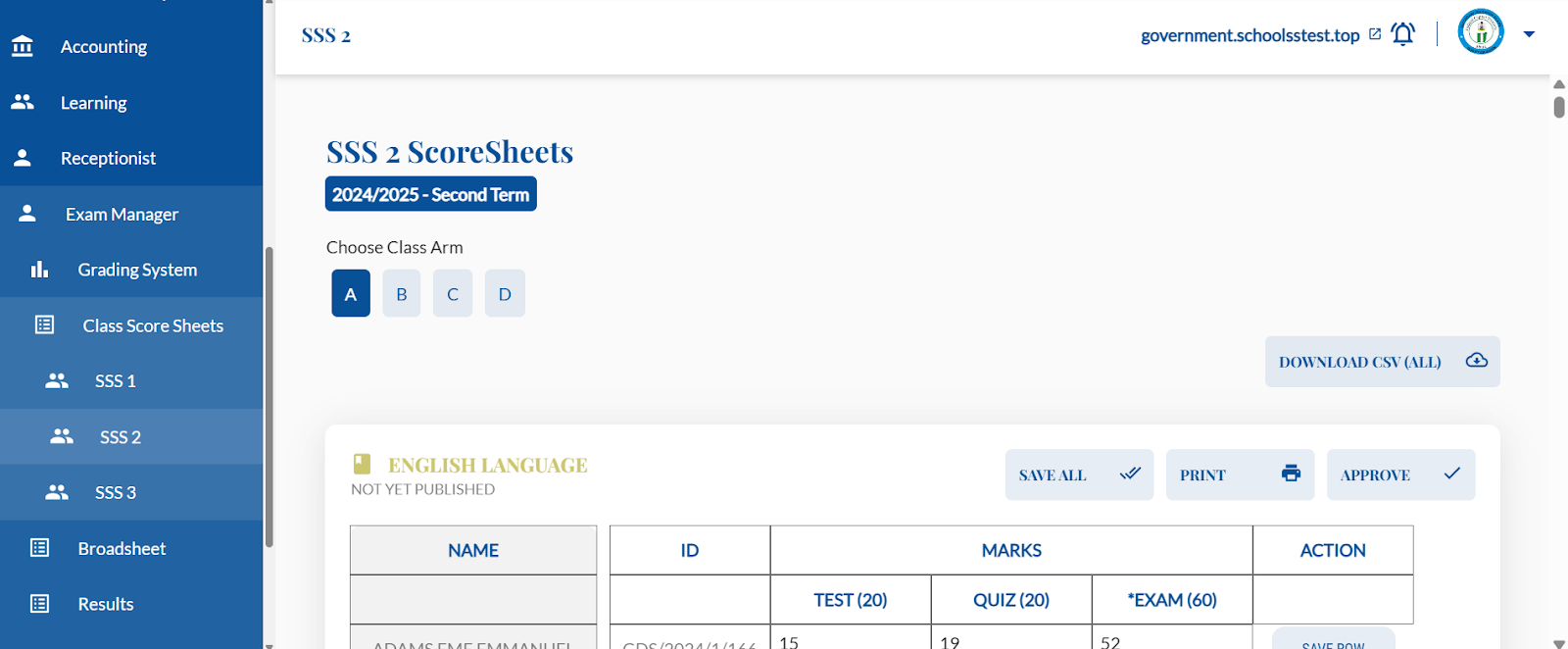Online And Offline Input Of CA/Exam Scores By A Subject Teacher
The School Admin has access and sees all classes and all score sheets for all subjects and can input scores to any scoresheet only online. That is the privilege the school admin has.
To input scores as a school admin
- Login to your school dashboard
- Navigate to the left and click on Exam Manager
- Click On Class Score Sheets
- Select the class and class arm you want to input scores for and input scores online
- The school admin can only input scores online.
- To retain all entries made per time, it is advisable to SAVE ROW or SAVE ALL for the entire score sheet of a class arm to avoid loss of record
- The school admin can make changes on behalf of a subject teacher even after publishing if he discovers a mistake was made by the subject teacher
- The school admin doesn’t need to PUBLISH per scoresheet, he only needs to APPROVE each of the result score sheets and PUBLISH ALL per broadsheet for the result to be available for learners to access.